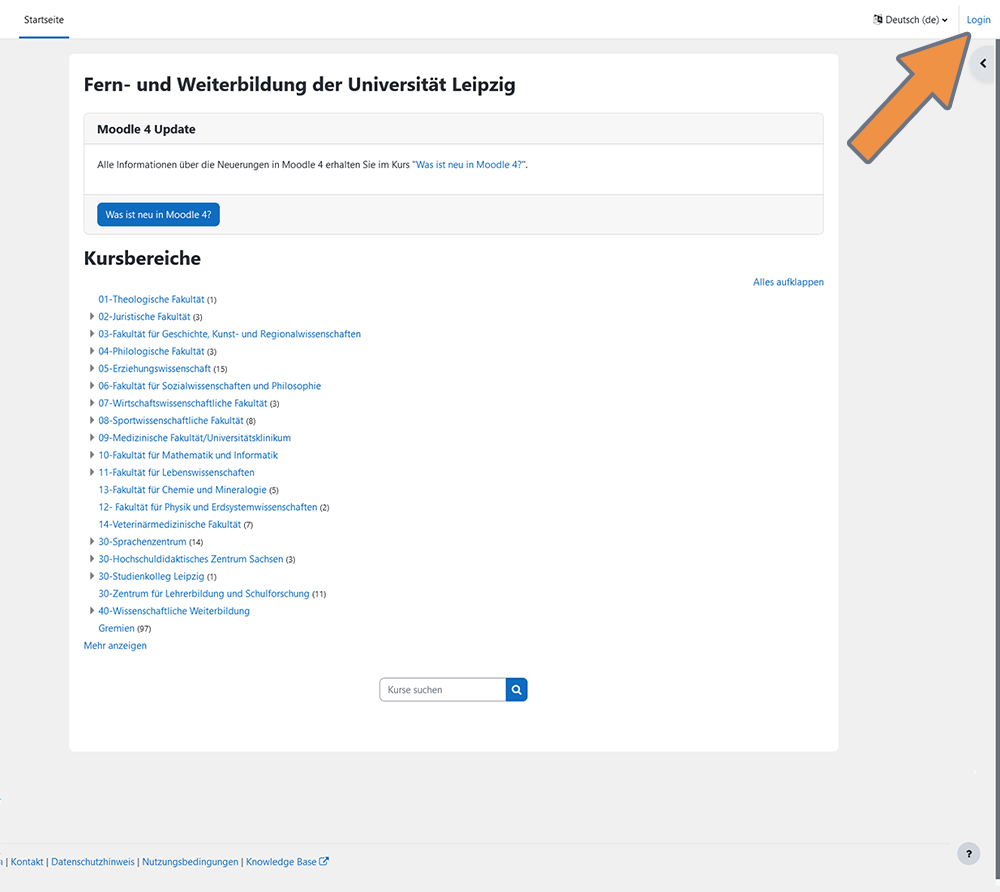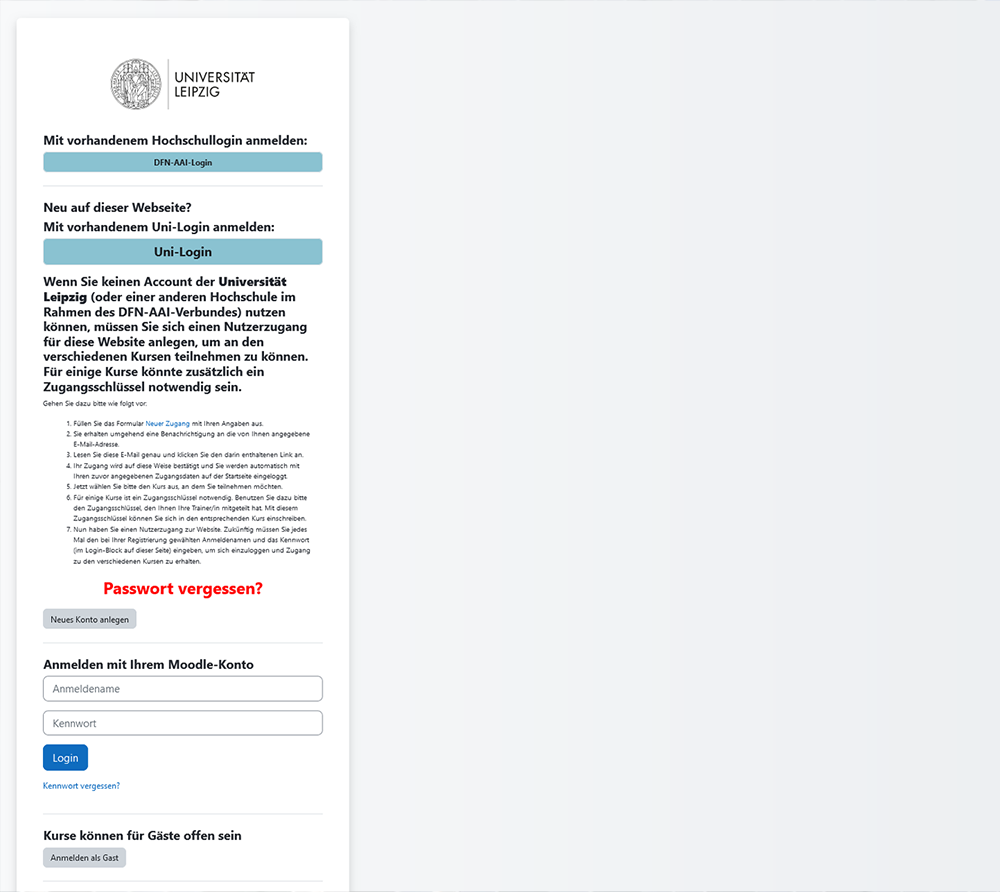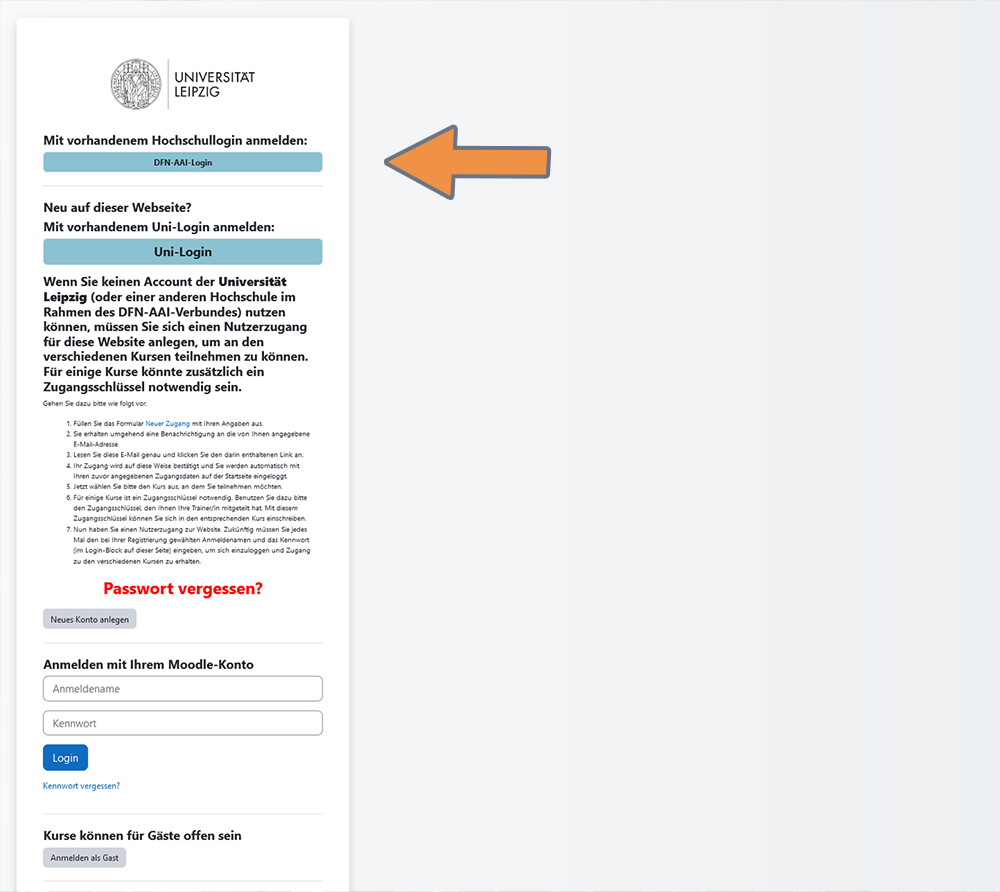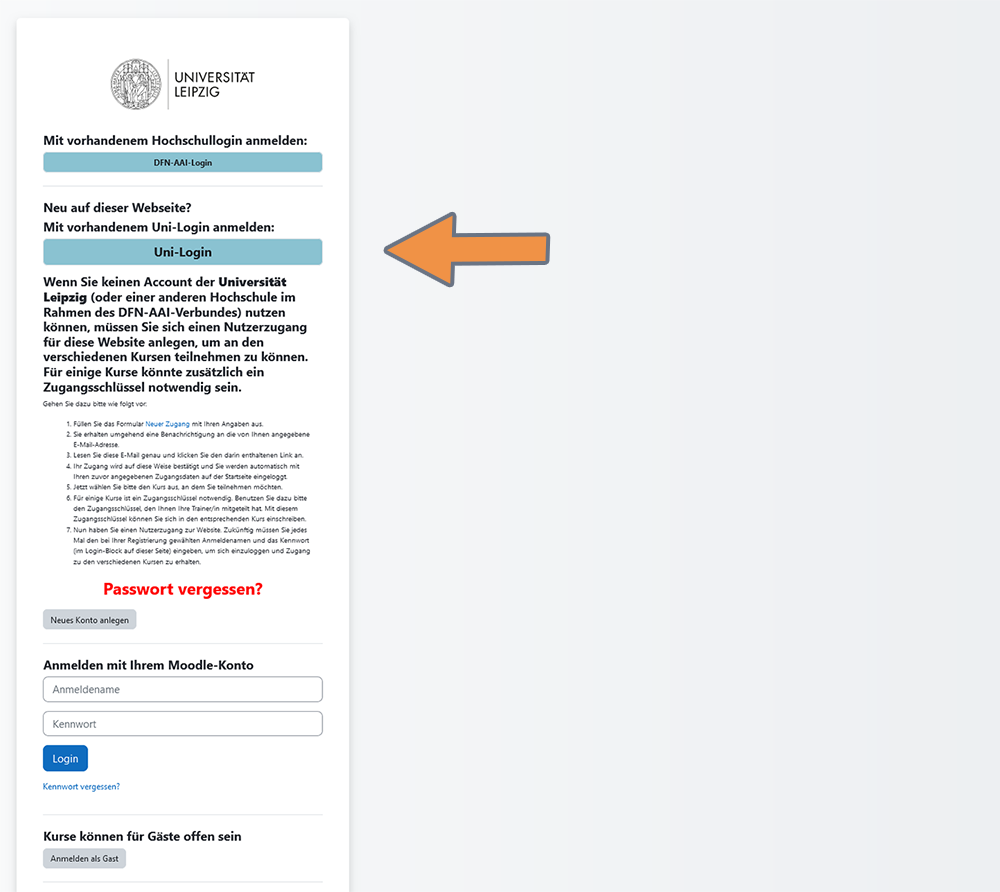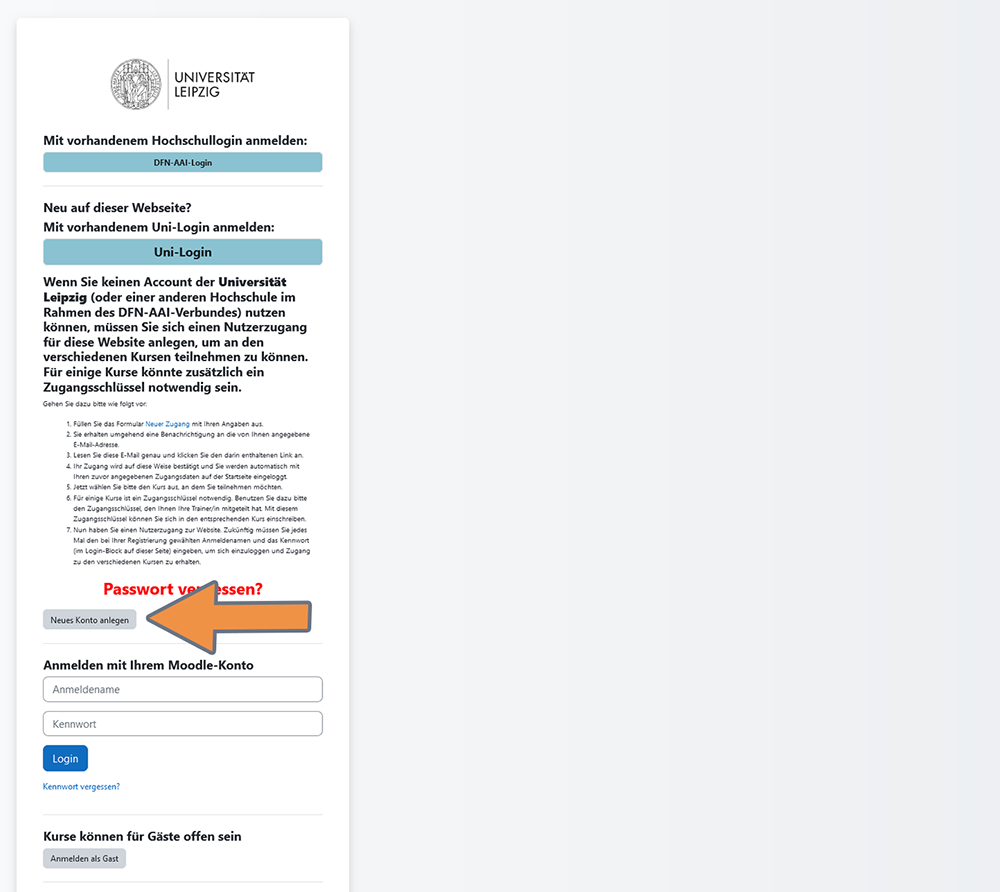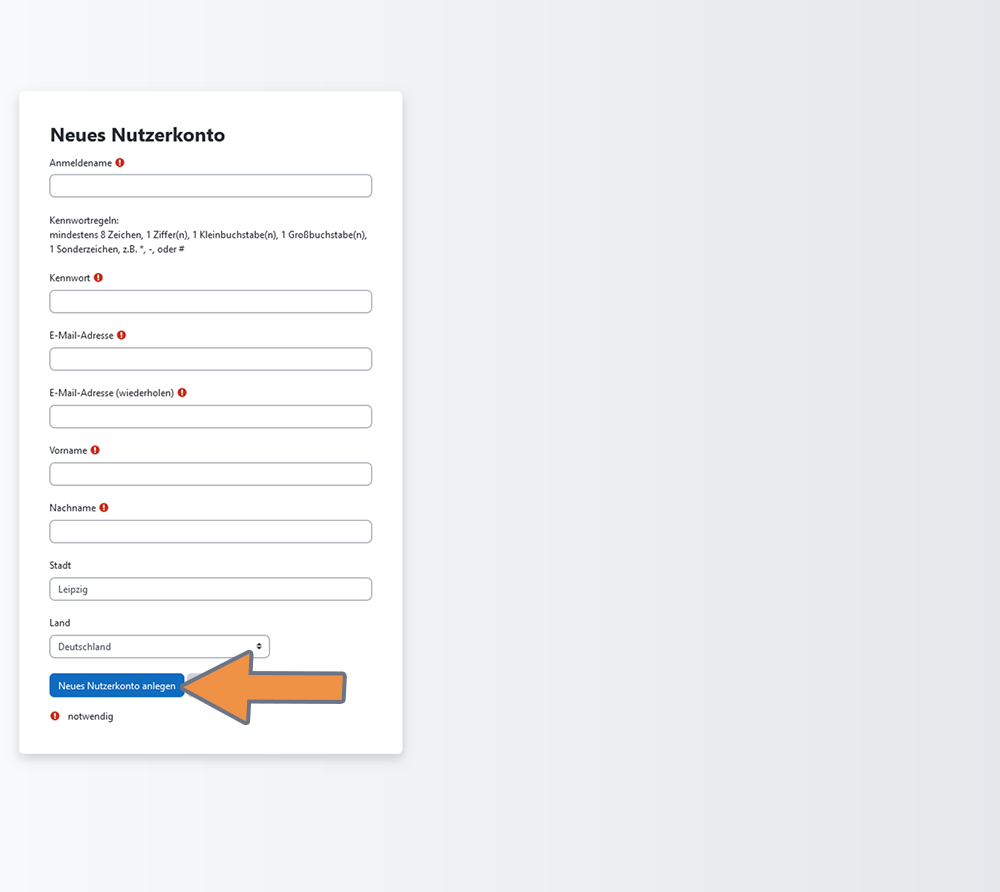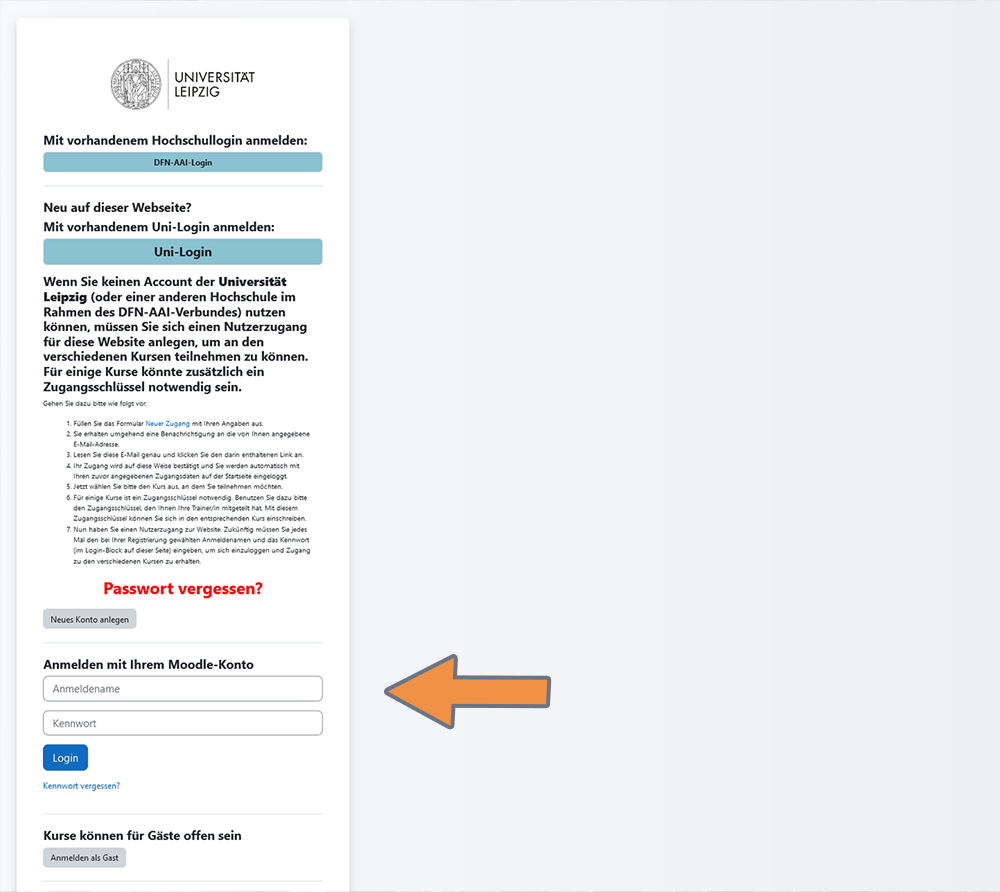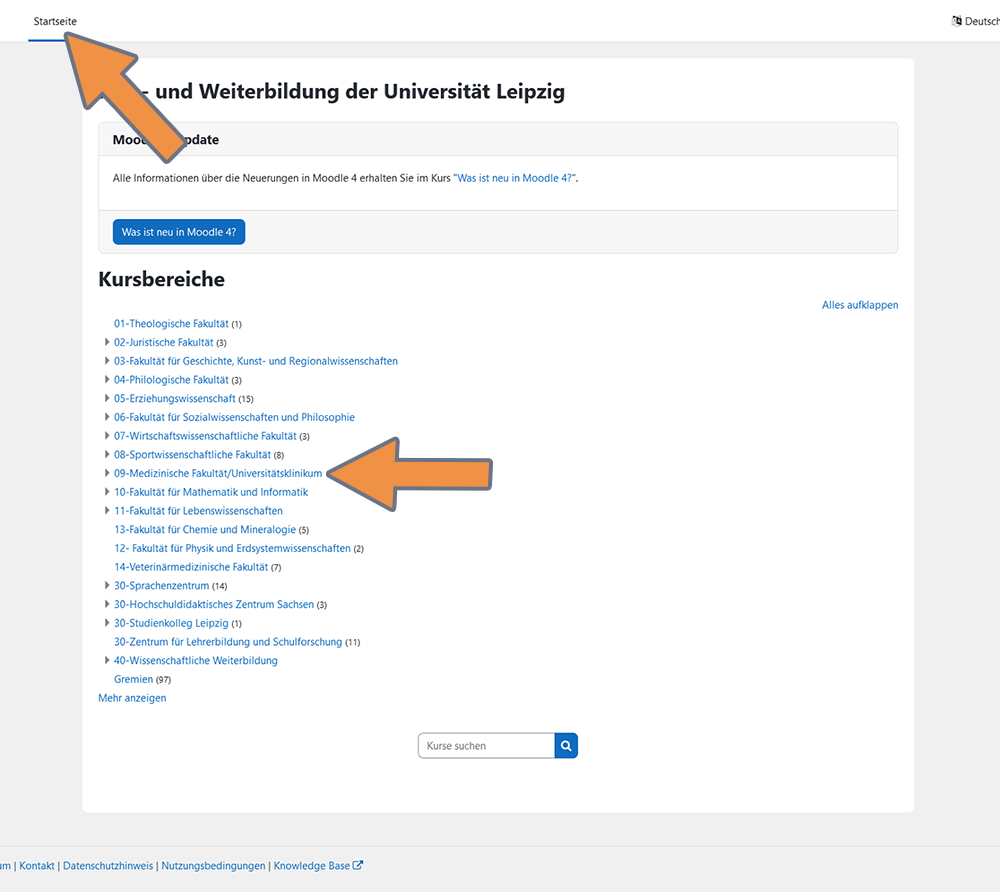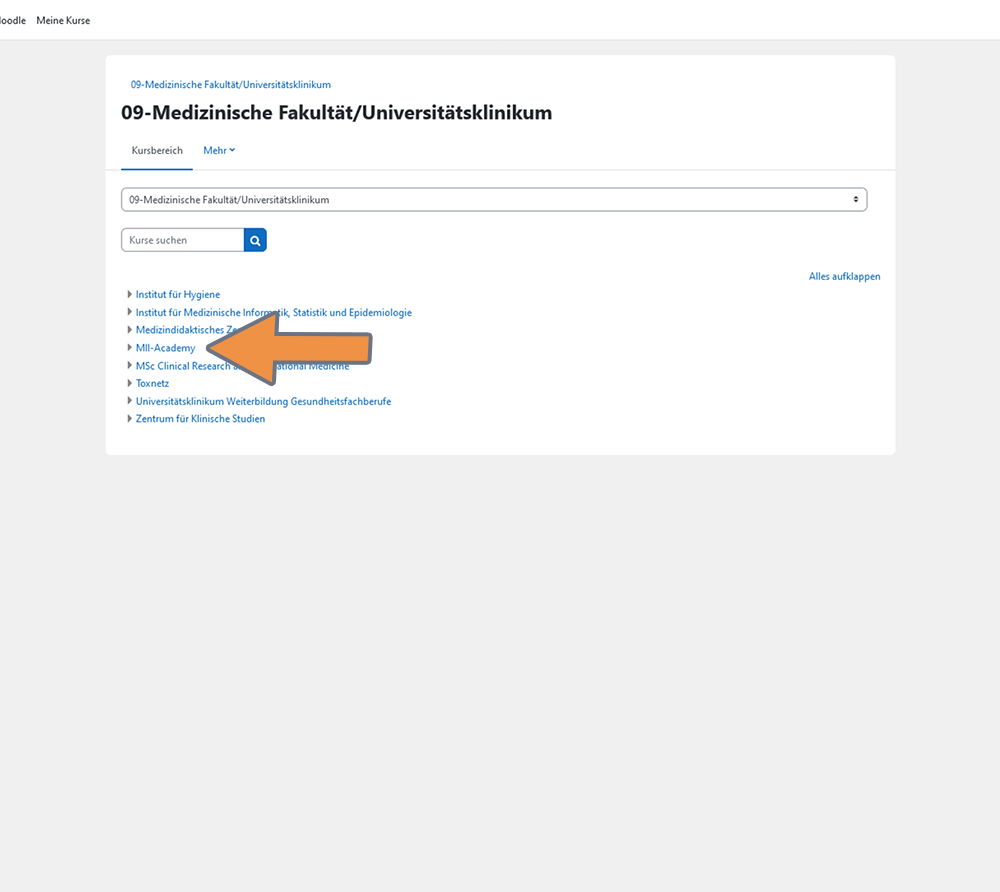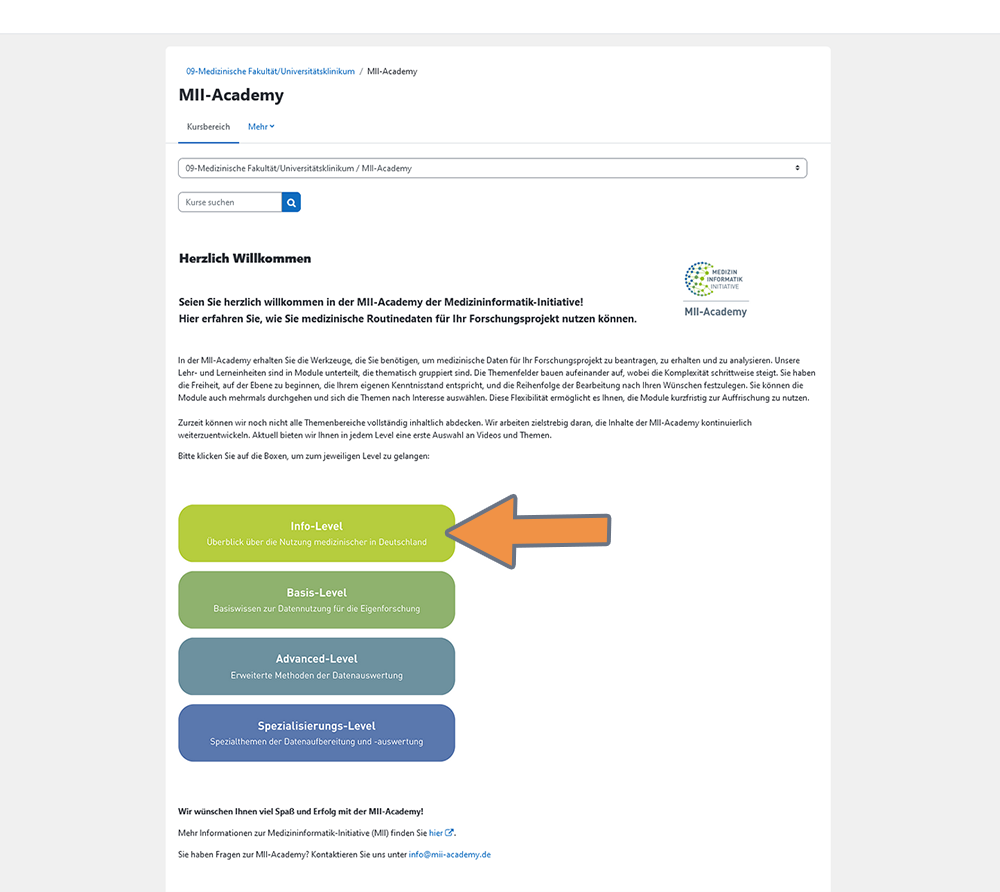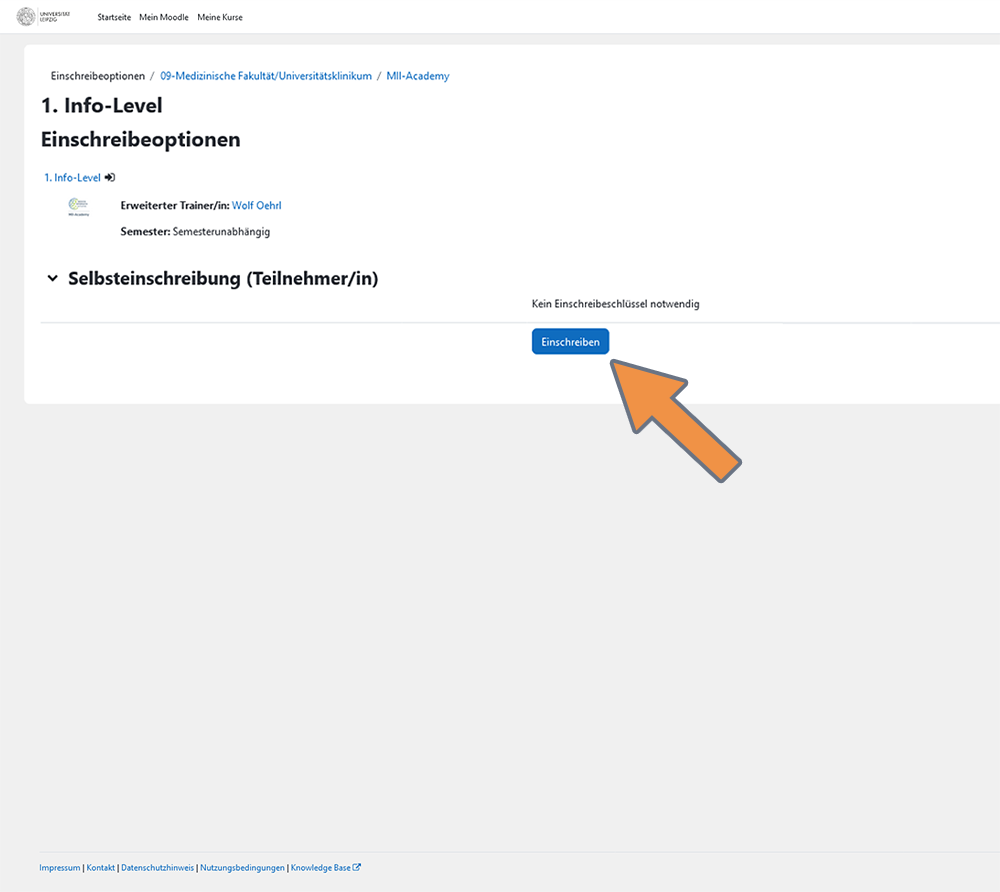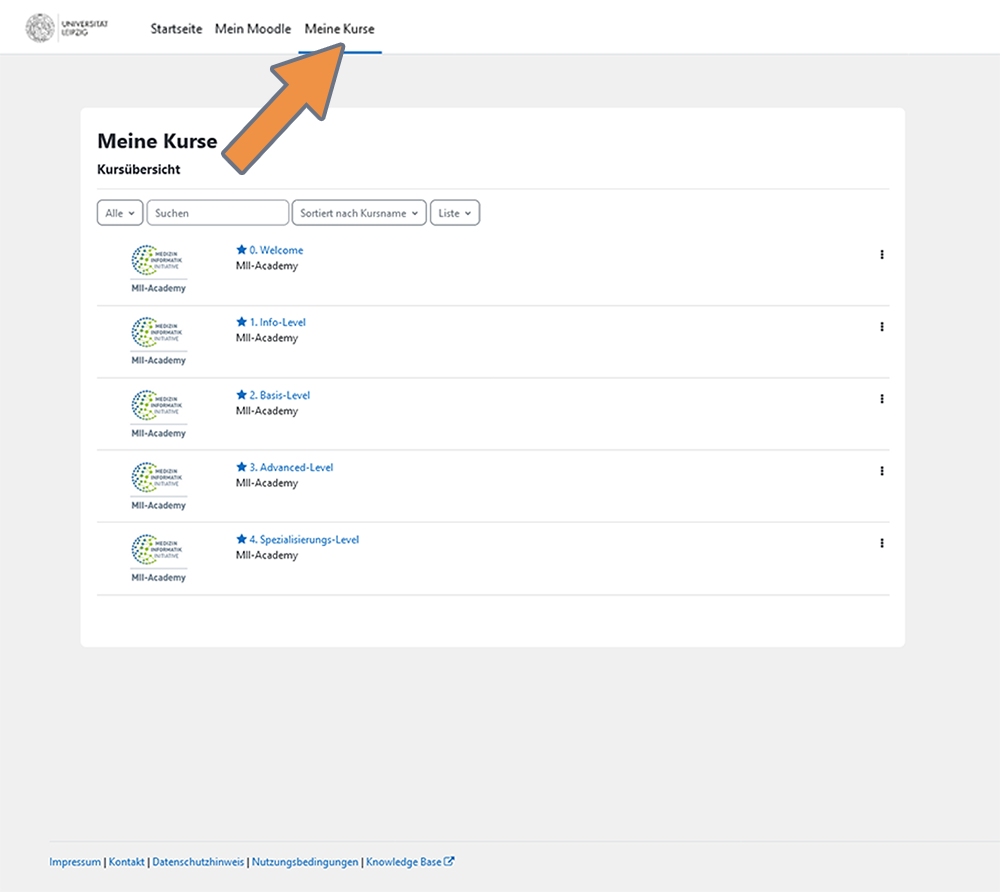Registration for the MII-Academy
Login and Registration
Click here for the MII-Academy!
A login to the e-learning platform “WBMoodle” is required.
Please use our instructions below.
A login to the e-learning platform “WBMoodle” is required.
Please use our instructions below.
How to Register and Create an Account
It is possible to register to the e-learning platform “WBMoodle” with a login from the Leipzig University as well as from other universities. You can also create a new account regardless of your institutional affiliation. In the following steps you will learn how to register:
(Note: Please click on the images to enlarge them).
Registration for the “MII-Academy” course
As soon as you have registered with WBMoodle, you can enrol in the “MII-Academy” course. We will show you how this works in the following steps:
Contact
Leipzig University | Faculty of Medicine
LIFE Management Cluster
SMITH Office
Philipp-Rosenthal-Straße 27
04103 Leipzig
Phone: +49 341 97-16720